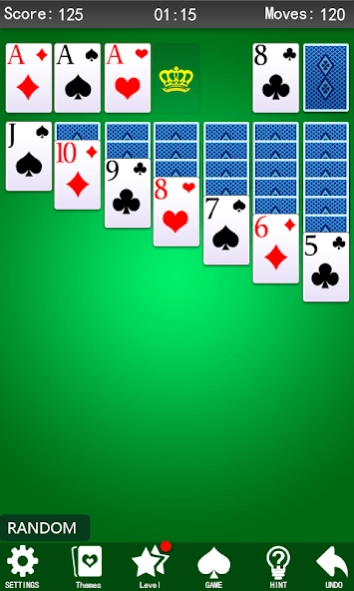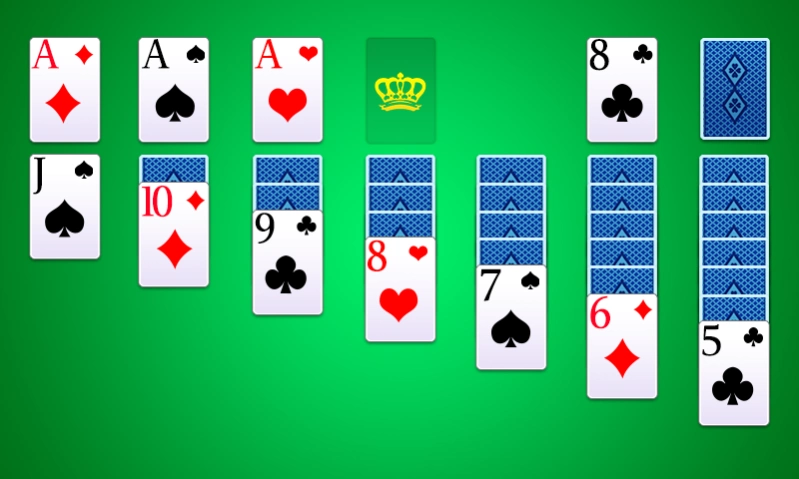Solitaire Collection 1.1.0
Free Version
Publisher Description
Solitaire Collection - Solitaire collection is a funny card game on Android!
The best solitaire collection game!
Solitaire collection keep the spirit of best classic solitaire. We specifically optimized the games for unmatched solitaire experiences on phones. Simple and addictive to play in your free time, bring the enjoyable time to you!
Solitaire collection also known as patience solitaire, is the most popular solitaire card game in the world. With many beautiful themes and funny level model, choose your loved themes, click the card, feeling the auto collected card. In the level model, choose the one card or three cards, represent the different hard. After complete you will observe the star and unlock the theme.
In the classic mode, choose the winning deal, auto hints will help you in the beginning. This is the best card game to train your brain. vegas mode, timer mode, left handed or different card face, card back can choose.
Solitaire Collection Features:
.Solitaire collection
.Classic and Level mode
.One card or three cards
.Auto hint
.Unlimited free undo
.Many beautiful themes
.Vegas or timer mode
.Classic solitaire
.Train your brain
Solitaire collection is the best classic solitaire, try our best to play this free game!
About Solitaire Collection
Solitaire Collection is a free app for Android published in the Card Games list of apps, part of Games & Entertainment.
The company that develops Solitaire Collection is FIRE STU. The latest version released by its developer is 1.1.0.
To install Solitaire Collection on your Android device, just click the green Continue To App button above to start the installation process. The app is listed on our website since 2017-09-14 and was downloaded 2 times. We have already checked if the download link is safe, however for your own protection we recommend that you scan the downloaded app with your antivirus. Your antivirus may detect the Solitaire Collection as malware as malware if the download link to com.fires.solitaire.collection is broken.
How to install Solitaire Collection on your Android device:
- Click on the Continue To App button on our website. This will redirect you to Google Play.
- Once the Solitaire Collection is shown in the Google Play listing of your Android device, you can start its download and installation. Tap on the Install button located below the search bar and to the right of the app icon.
- A pop-up window with the permissions required by Solitaire Collection will be shown. Click on Accept to continue the process.
- Solitaire Collection will be downloaded onto your device, displaying a progress. Once the download completes, the installation will start and you'll get a notification after the installation is finished.